Install Notes
Hi all,
I have not actually installed this yet, so this is my best guess. Stay tuned for further feedback. First are Konstantin's notes and then mine. You can, of course, get this from the Download Section of this site.
I have created one single download zip file which includes a readme file and three zip files:
KonstantinKaratzas_Icons.zip
KonstantinKaratzas_Other.zip
KonstantinKaratzas_Sounds.zip
KonstantinKaratzas_Readme.txt
In addition to downloading the KonstantinKaratzas_NapoleonicAndCivilWar.zip file (from the download section of this website), you will still need the original PG2 game and to download the map related files.
Narayan
Konstantin's and Narayan's Notes
Napoleonic and Civil Wars PGII game is a HISTORICAL simulation.
NOTE: This game is fully combatible with the v1.02 upgrade from original SSI(size 13122880)(size after conversion 15877226)
1. Installation of new icons
a. Make a new installation of the game to c:\NAPOLEO
b. Update the PGII to version v102 (see Narayan's instructions below)
c. Create a new c:\NAPOLEO\CONVERT folder.
d. Put everything in the KonstantinKaratzas_Icons.zip and KonstantinKaratzas_Other.zip in that folder.
e. Copy panzer2.dat into CONVERT(directory) run napoleon.bat
f. This creates a new panzer2.dat, which you should move to c:\NAPOLEO
2. Installation of Equipment
a. Copy the equipment files to c:\NAPOLEO.
3. Installation of the sounds (which are all in the KonstantinKaratzas_Sounds.zip file)
a. Overwright all the sounds to c:\NAPOLEO\SFX directory
4. Download the following maps from Lasse Jansen's Builder's Paradise site (GETTYSBURG-WATERLOO-TRAFALGAR-ULM).
a. Download and extract .MAP organization files to c:\NAPOLEO\SCENARIO folder. You can get these from Builder's Paradise Map Files.
b. Create a new c:\NAPOLEO\MAP folder.
5. Download and extract the following map graphic files to new c:\NAPOLEO\MAP folder.
a. Get the American maps from Builder's Paradise North American Maps.
b. Get the European maps from Builder's Paradise European Maps.
OTHER NOTES
Napoleonic and Civil war are now in one game.
The Generals can move to gain more hexes view. The names of the Generals according to the Battle.
The cavarly is on tank sector.
Special Units on AT sector
Generals on AD sector
Light cavalry on recon sector
THIS IS A COMPLETE VERSION
For more information
Konstantin Karatzas
Konstantin Karatzas
Narayan's Best Guess Notes
These are my generic notes on installing a custom campaign. They may, or may not apply to Konstatin's work. But read our notes that are above, and use what I have written to fill in the gaps.
Start with clean Panzer 2 install**
Create a PANZER2/MAP folder***
Download and install the following in order:
Download and install the US or UK or German or French v.1.02 Patch.**
Download and install the Sound Upgrade**, 1st Icon Upgrade**** and 2nd Icon Upgrade*
Download and extract *.cam, .txt, .scn, etc., to the PANZER2/SCENARIO folder.
Download and extract .MAP organization files to PANZER2/SCENARIO folder.
Download and extract Equipment Files (Equip*.*) to PANZER2 folder.
Download and extract the following map graphic files to new PANZER2/MAP folder.
OPTIONAL: Download, extract to the Panzer2 folder and then open PG2v0102UK.exe***** to play the game.
*This was last updated in January, 2002. Reinstall if you don't have the latest version.
**Do this if you haven't already done so. This only needs to be done once ever for your game.
***if you haven't already done so, then copy the MAP folder from your CD to your PANZER2 folder.
****Last updated June, 2001. Reinstall if you don't have the latest version.
*****Fixes bugs and allows 2000 units and 2000 icons.
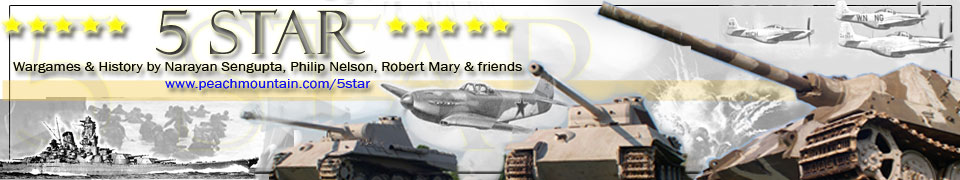
 Home
Home Hearts of Iron
Hearts of Iron


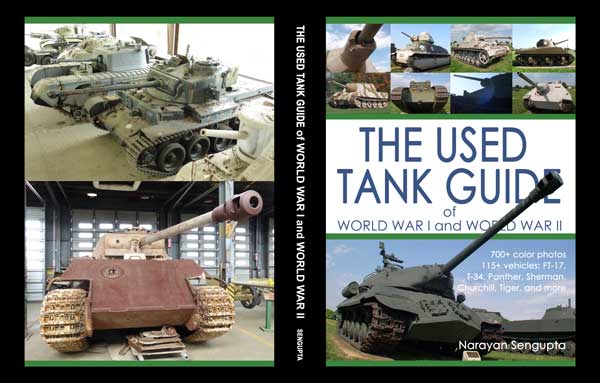

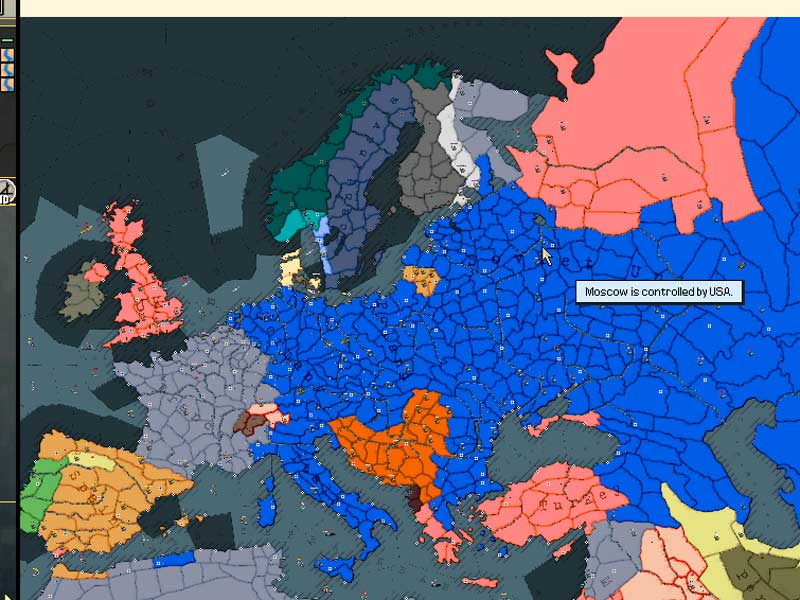
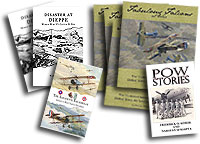


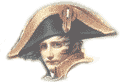 French Military Victories...
French Military Victories...