Introduction
Hi everyone,
I originally wrote this for myself as kind of a checklist of to dos. Everything here has been learned either through the school of hard knocks or with great thanks to Steven Strayer (see the links to the Armory elsewhere). But I've added a little bit to it so that it is fit for public consumption. Here it is. If you have suggestions, then please let me know and I will add it to this.
The first part is a brief outline. The second part is more detail.
Thanks,
Narayan
February to July, 2001
NewFrontiers@Mindspring.com
Development Tools
Campaign Preparation
Backups
In developing a campaign, save and make backups frequently. It is often easier to go back to a previously saved version than to try to recreate it by changing the one you are currently working on.
Template Scenario Creation
A template scenario is one that you will load everytime you are creating one of your scenarios, and then modify as necessary. Alternatively, it may be easier to keep modifying the last scenario you made to make the next one. This way you can carry over unit names more easily.
Scenario Creation
Make your scenarios in order. So start off with making Scenario 1.
- Start the Battle Generator
- Assign the Primary country. Core units can only come from the Primary country.
- Assign the Primary country's Allies.
- Assign the Enemy country and its Allies.
- Select a map.
- Assign a title. (The game crashes if you assign a title and description without saving in between.)
- Save the scenario with a title like 01ScenarioName.scn (e.g. 01Poland.scn)
- Go back to the first screen.
- Assign a description. (This and the title are used by scenarios when they are played individually.) Save.
- Go back to the first screen.
- Set starting prestige to about 1000 for both sides. (The Primary country gets this on the first scenario of a campaign or on any stand-alone scenario.)
- Set the Victory Points to 99999*
- Set the units needed to live to 1*
- Set the victory hexes need to live to 1 unless one side or both sides will start without any victory hexes, in which case set to one or both sides to 0. An example of this would be a 100% naval scenario (both sides 0) or an Iwo Jima invasion by sea scenario (US=0)*
- Set the unit facings to what you think will be most commonly used througout your campaign.*
- Set the weather to what you think will be most commonly used througout your campaign.*
- Set the number of turns to what you think will be most commonly used througout your campaign.*
- Set the day time / night time turns to what you think will be most commonly used througout your campaign.*
- Select and then deploy one land unit for each side.
- Confirm that all of the victory flags look like they are set up correctly.
- Save.
- Test the scenario by playing both sides as the human (you).
- See if you can get the scenario to end with first one side and then the other.
- Deploy a few more units and then test the scenario again by playing both sides to see if the scenario ends as expected.
- If this step works, then you're in pretty good shape to start adding in more units.
- Name any units that you want to have historically accurate names (e.g. you may wish to change 109th Iowa to BB Wisconsin, etc.).* **
- Entrench units, change experience, understrength or overstrengh units as needed, etc.
- Add whatever other details you feel you need until you are done.
- Use the Campaign Editor to migrate the scenario to be part of your campaign.
- Test it. Save just before ending every single turn. This allows you to recover to test someting over and over again.
- Play the scenario until completion.
- I don't remember for sure, but the game should continue to the next SSI scenario. You can now return to the Battle Generator.
At this point, you should have an excellent scenario that you can use as a template for your other scenarios to follow. The good news is that the first scenario is usually by far the hardest.
One thing I do is to test EXTREMELY frequently - like even every two minutes while I am making changes, saving the map with a different backup name between saves and tests. That way you can always go back to the last working map and reedit/make additional changes from there rather than trying to figure out where the latest iteration went wrong. I had crashes most often with disconnected roads and roads going off of the edge of the map...
SETTING UP OTHER SCENARIOS
You can now do two things.
Let's go with option 1.
- Save 01ScenarioName.scn as 02ScenarioName.scn (e.g. 01Poland.scn to 02Norway.scn)
- Now UNDEPLOY all units that aren't within 10 x 10 hexes of the top left corner (or so that they would fit on any map that you might use. You may have to make sure that there is at least one unit from either side that is on the map.)
- Select the map
- Change the title.
- Save.
- Change the description.
- Save.
- Change the first screen of the Battle Generator settings as needed (weather, unit facings, etc.)
- Change units as needed.
- Save.
- Generally repeat the steps that are above, including migrating it to be part of your campaign and then testing the flow from the last scenario you created to this one.
- Now repeat this process until you have finished all of the scenarios.
*Most helpful in creation of the template scenario on which you will base the others.
**It is really important to make these names that you will be happy with for the rest of the scenarios.
FAQs
"I can't deploy all my core forces. After I deploy my last two units into the deployment hexes, the icons show up, but when I attempt to click on them, nothing happens and no information (Unit name, fuel, etc...) shows up, even after leaving the deployment screen." Jinrosuju
Yes, if I remember correctly, the answer the following: On one of the tabs in the CampEdit.exe, you have to setup all of your core and non-core units. Sometimes after making changes and adding in new units in the scenario, it is possible to forget to add them to the core or non-core in the CampEdit. And you have to make sure that one one of the other tabs that you have the right number of core/non-core set up as well. Otherwise they will not show up.
"Is there a limit to the number of maps you can have? I can't access some of my maps that I want to use."
--------------------------------------------------------------------------------
There does appear to be a limit in how many maps can be accessed from the Battle Generator. I'm guessing that it's about 1.5 times the number that comes with PacGen, but I haven't counted for sure.
What I have done is temporarily removed as many maps as the number of new ones that I'm going to work with. So for example, for the Back in the USSR campaign, I worked with five or six "new" maps that I cleaned up from PG and AG. I removed about that many from my Maps diretory to a new directory called Maps_Backup. I also moved the corresponding s*.map files for consistency, though that's not required at all. I then put the new maps in the Map directory.
"The AI has built a unit from another country that was never set up in my scenerio. In this case I have only Russian troops and somehow AI built an Aussie trooper! I went back to the battle generator and verified that only Russian troops are deployed and the only flag for allies is Russia. Anyone seen this before? - STG"
It may have to do with which equipment file you are using. Someone (Chris aka Jinrosuju) reported that problem when playing my American Naval Campaign. I've played it/tested it several times and never encountered this problem. However, I used to encounter "I'm Dead" units. Steve had me download the latest equipment file, and that problem went away. Note that you could have the problem if your equipment file isn't the one that was originally used by the designer (or if you have changed equipment files since originally designing or starting to design it). I think that it's the only problem that I've seen or heard of in the Equipment file other than the "I'm Dead" unit names. I'm still not sure why I got those since the equipment file is backward compatible. Oh, and there was one other one. I noticed that some of the units that I had in campaigns no longer existed in the latest equipment file. One possible suggestion that may not be worth the electronic weight of these letters on my screen is to simply delete the offending unit and add a replacement. Hope this helps!
Maps
One of the great things about Pacific General is that you don't have to actually "add" maps. They are built into the scenario. Same thing with all of the map labels (city names, etc.) and the terrain types.
So basically, after you build a map, you can just call it into the scenario editor. But you cannot edit the map from the scenario editor, of course.
However, you can load and improved version of the map, if need be, into the editor, and then resave the scenario.
It's a much simpler process than PG2 and PEG where you have to download the map, map names, and map tiles.
You can preview the map, kind of, using the PacMap tool. You can also preview the map using the PacGen battlegenerator (and know quickly if it will crash or not).
But the map without a scenario won't do you any good. So yes, once you make a map, you would have to incorporate it into a scenario. However, the map file does exist on its own as a .map file (and a .tst file too AFAIR). It's just that players don't have to download those files. Only someone making a scenario has to. But once the scenario is created, all of the map information is included with it. So someone then downloading the scenario to play it doesn't have to download a separate map.
Scale
What would be the ideal scale for Pacific General in terms of miles per hex? It's generally about 10m/hex, AFAIR. But not always, of course, such as on the Iwo Jima map.
What would be the ideal scale for movement on land or sea or air? How many hexes per turn?
What should the ratio of movement to firing distance be for Pacific General?
One of the things that I would like to do is to have a more strategic version of Pacific General. The equipment file would be divisional (or something like that) with additional units, such as artillery, and so on, abstracted in. I know we have been discussing this idea for years now, and I'm both disappointed and excited to see that the folks at Paradox did this with HOI. The maps would be more that the scale of say, 25 to 50 km per hex (not sure how much really) and then movement and spotting arranged accordingly. Actually, spotting would basically be 0 or 1 except for HQ units which would represent generals, etc.
Of course, the Pacific General equipment file is the easy part. Coming up with 10 Pacific General maps of this scale would be the hard part. And Iwo Jima type maps would be out of the question, of course.
I like the idea of a Pacific General micro one as well, and had started an equipment file for that too. It would be more platoon/squad oriented. Think Saving Private Ryan. :) Basically, each unit would be one to five persons or so and perhaps one tank or one airplane.
If you are interested in moving forward with that, then please let me know.
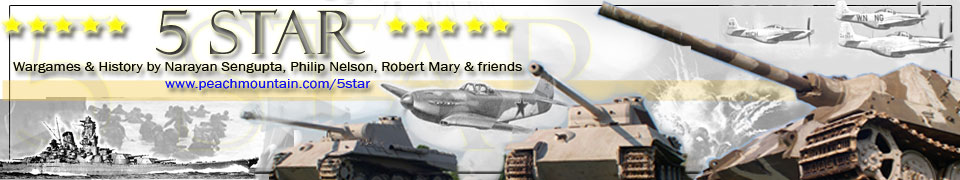
 Home
Home Hearts of Iron
Hearts of Iron


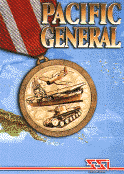
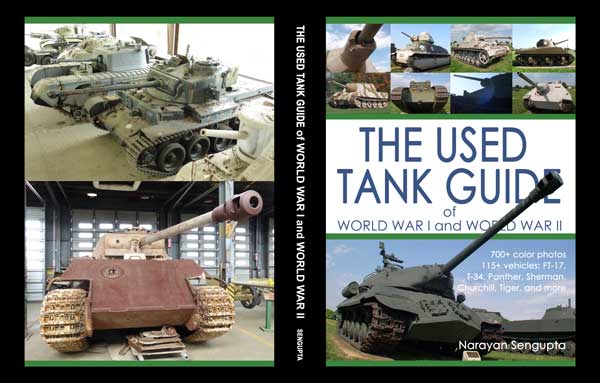

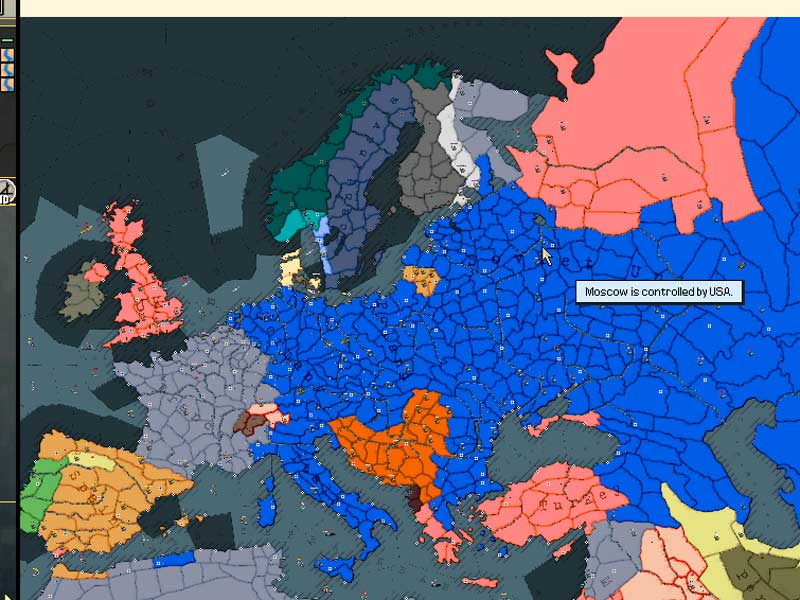
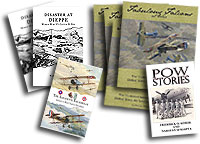


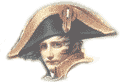 French Military Victories...
French Military Victories...